
|
| [ Screenshots | Download | CVS] |
| Description: |
| XmmsFind is a small
plugin for the X Multimedia System
that enables you to quickly search for a file in the current playlist,
and at your command, play it. The plugin is very similar to the built-in "jump to file" util, but it is launched by an external command so the window will pop up regardless of where the XMMS window is hiding. For example, you can use another program to launch XmmsFind with a keyboard shortcut or button on an extened keyboard. It is released under GPL so just download and try it. Give feedback to Isak Savo and Michael Marineau |
| How it works: |
| XmmsFind is started when it is enabled
from xmms (preferences->effects/general plugins). This will only
initialize the plugin, the searchwindow
is not shown until xmmsfind_remote is launched.
The remote program simply tells the plugin to show the search window
and then exits. When the main window is shown, simply enter the words you want to search for (you can also use a regexp) and the list will be updated with the matching files. To play a file, simply hit enter and it is played! If you want to make the song play after the currently playing song, just hold down control while pressing enter. To enqueue all songs in the current searchlist, simply hold down shift while hitting enter. |
| News: |
| Beepfind 0.5.2: Finally Released :-) - Ported Xmmsfind to the Beep Media Player and GTK2 - This version requires BMP 0.9.7 |
| Version 0.5.2: BUGFIX!! This is a must if you want to use list enqueue in 0.5.x - Fixed lockups and crashes caused by list enqueue - Fixed list enqueue for when smart enqueue is off to not produce duplicates |
| Version 0.5.1: Some nice tidbits - Added feature to remember the search window size. - Fixed issues with some window managers that caused the window to always pop up on the same desktop. - Centering the search window by default can now be disabled. - Added support for multiple xmms sessions. - Added information about keyboard shortcuts under Gnome and KDE. |
| Beepfind almost ready Xmmsfind 0.5.0 has been ported to the Beep Media Player. It works with the current CVS version of Beep and will be relased as soon as Beep 0.9.7 is released (hopefully soon). You can grab Beepfind from CVS. Note: This will not work with Beep Media Player 0.9.6. |
| Version 0.5.0: Bunch o' Stuff - Added support for Xmms' built in enqueue system - Added enqueue buttons to the main window - Changed the matching options. Now matches against Title/Filename and Directory Path - Some bug fixes |
| Version 0.4.7: Some
new patches got some new patches from you users. The first is from Jason Collier and it allows xmmsfind to stay open when a new song is changed/enqueued. The second is from Raf Haesen wich improves the way "smart enqueueing" is performed. |
| Version 0.4.6: another speed-up fix Got a patch from Luis Rosa (for email info, see changelog) wich can make xmmsfind skip getting the id3-info from xmms and just display the filename in the searchwindow. This could improve the getting of the playlist if it's large! Some layoutchanges to the config window was also made. |
| Version 0.4.5: Speed-up fix. It seems that xmmsfind is really slow with large playlist (couple of thousands), so I added an option that will force xmmsfind not to re-get the playlist from xmms each time it lauches! Note that this is only useful if the playlist doesn't change at all. between launches A manual refresh can be done by hitting F5 or ctrl-r anytime. The first launch of xmmsfind will always get the playlist! |
| Features: |
XmmsFind currently does the following:
|
|
Download: |
| The latest version of Xmmsfind
and other releases can be downloaded from The sourceforge
project page |
| CVS |
| You can browse the CVS
here. Or, to checkout the entire source, simply follow these instructions. |
|
Screenshots: (Old, new ones coming sometime soon.) |


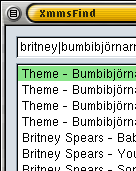
|
| Main window (v0.3) Config window (v0.3) Main window (v0.4) |